How to Delete All Emails from Gmail Inbox
How to Delete All Emails from Gmail Inbox
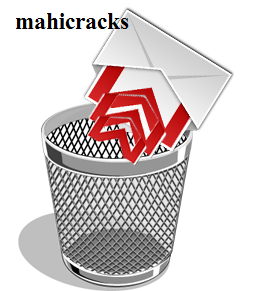
In this post I will share with you how to delete all or clean up Gmail Inbox in few minutes and also so easily. you know Gmail have better system for select all the inbox mails and you can clean all inbox emials by one click! For this just login your Gmail account with standard view. Basic you know HTML view doesn't have that facility.
==================================================================================
Make sure you have latest browser because some older browsers (like as IE 6 or 7) fully may not allow for use Standard this If you have not than upgrade your browser for latest version . Search in the bottom of your gmail inbox. If you are not using Standard View then please select Standard View. click on activate standard view.
How to Delete All Emails from Gmail Inbox On One click
* Login your Gmail Account
* Go to your Gmail Inbox. using Standard View
* In Just below the search box watch more in below image
* Click on Select. than you will select only 50 emails showing on one page
* Now you will see a message (See image) All 50 conversations on this page are selected
* Attention Just after this Select all 200 conversations in your Inbox
* Click on the Just Select all to select all mails of your inbox.
* Click on Delete button for delete all mails.
* Now Its Done
How to Delete All Emails from Gmail Inbox
===================================================================================Screen Shot
In Troubleshooting If you select all E mails Than every inbox will deleted but if some emails is important so Copy or Move Important emails by creating new Label
Please watch below image for better hel.
If you wanna Learn More about New Facebook Tips Trick, You may also like it. and fort Temple Rajasthan Tourism India You may also Like Best and Hug Collection Of SMS IN HINDI,
==================================================================================

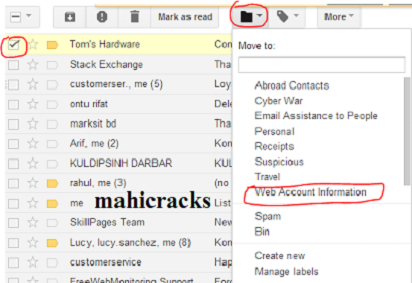




0 comments:
Post a Comment